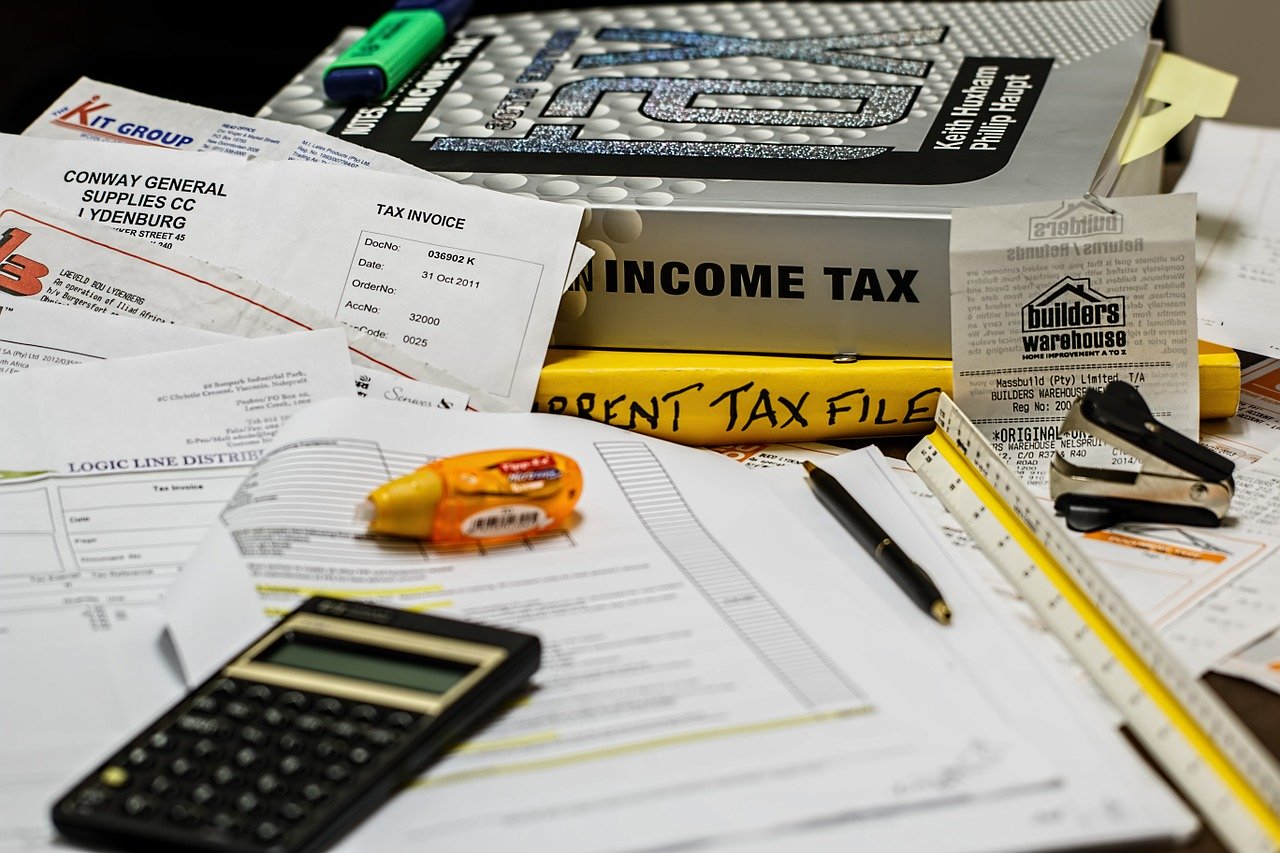Are you tired of waiting for your W-2 to arrive in the mail? With technology simplifying our lives, obtaining your W-2 form online for free has become an effortless process. Gone are the days of anxiously waiting for important documents to arrive in your mailbox.
In this step-by-step guide, we will show you exactly how to get your W-2 online without spending a dime.
Step 1: Gather Necessary Information
Before you dive into the online process, ensure you have all the essential information at hand. You will need your Social Security Number (SSN), the employer’s identification number (EIN), your full name, and contact information. These details will be crucial for accessing your W-2 electronically.
Step 2: Check Your Employer’s Online Platform
Many companies offer employees the convenience of accessing their W-2 forms through their online employee portals. Start by logging into your employer’s website and navigate to the HR or payroll section. Look for an option like “View W-2” or “Tax Documents” on the portal. If available, you can download and print your W-2 directly from there.
Step 3: Utilize Online Tax Filing Services
Numerous online tax filing platforms provide the option to import your W-2 information directly into your tax return. Some of these services even offer free access to your W-2 data. Major tax preparation software providers often have partnerships with employers, allowing seamless import of W-2 information. You can find this feature under the “Wages and Income” or “Import” section of the tax software.
Step 4: IRS “Get Transcript” Tool
If you can’t access your W-2 through your employer’s portal or tax filing software, the IRS provides a “Get Transcript” tool on their website. This service allows you to request a Wage and Income transcript, which includes information from your W-2. To use this option, visit the IRS website and look for the “Get Transcript” section. Follow the instructions to request the necessary transcript online, and you’ll receive it via mail within a few days.
Step 5: Reach Out to Your Payroll Department
If all else fails, don’t hesitate to contact your employer’s payroll or HR department. Request them to send you a copy of your W-2 either electronically or by mail. While many employers have moved to electronic W-2 distribution, they should be able to provide you with an alternative method if needed.
Step 6: File for an Extension (If Necessary)
In case you face challenges obtaining your W-2 in time for the tax filing deadline, you can file for an extension with the IRS. Filing an extension will give you extra time to gather your tax documents, including your W-2. Remember, though, that an extension only grants additional time to file your tax return, not to pay any taxes owed.
Getting your W-2 online for free has become easier than ever before, thanks to technology and efficient online services. By following this step-by-step guide, you can easily get an answer to your question, how can i get my w2 online for free. Using this guide, you will be able to quickly access your W-2 form, ensuring a smooth and hassle-free tax filing experience.
Remember, always verify that the website or online service you are using to access your W-2 is secure and legitimate. Protecting your personal information is of the utmost importance. Happy filing!